Blog / UI/UX Designer Roadmap for Aspiring Creators in 2025

Sunday, 20 Jul 2025
UI/UX Designer Roadmap for Aspiring Creators in 2025
Introduction
If you've ever admired a sleek mobile app or breezed through a smooth website experience and thought, "I want to build that," you're already thinking like a designer. This blog is your all-in-one UI/UX Designer Roadmap in 2025, tailored for students and working professionals aiming to enter the design world in 2025. Whether you're just curious or serious about enrolling in a UI UX design course, understanding core design principles will help you begin your creative journey with clarity.
What is UI Design?
UI, or User Interface Design, focuses on the look and feel of a digital product. It’s how a button appears, how colors complement each other, and how text is presented. A good UI designer knows how to use typography, color theory, and visual hierarchy to create clean, engaging interfaces that guide the user intuitively. In short, it’s the art of making digital touchpoints visually appealing and easy to navigate.
What is UX Design?
UX stands for User Experience Design, which dives deeper into how users feel while interacting with a product. It’s about crafting the user journey and improving usability through an iterative process that puts user needs first. A strong UX design uses a user-centered approach, ensuring that design decisions are based on empathy and actual user behavior, not just aesthetics.
Complete UI/UX Designer Roadmap 2025
Let’s break down the step-by-step path to becoming a full-fledged UI/UX designer:
UI/UX Fundamentals:
A solid foundation starts with understanding the fundamentals of UI/UX.
- Design Fundamentals
Start with the art of understanding users—observe how people interact with digital products, document your findings through journaling, and identify behavior patterns. Next, dive into structured approaches like the Double Diamond process, which splits problem-solving into four clear phases: Discover, Define, Develop, and Deliver. Alternatively, the IDEO process encourages continuous ideation and prototyping rooted in empathy. These frameworks help organize your thoughts and bring clarity to your creative workflow. You can learn everything from understanding users to building a complete portfolio in our comprehensive UI/UX design course.
2.User-Centered Design
At the core of UX lies UX research, which involves gathering both qualitative and quantitative data to deeply understand user behavior. Translate this information into practical solutions by identifying key pain points and mapping them to actionable features. Once your initial designs are built, apply ongoing evaluation—such as usability tests, A/B testing, or heatmap tracking—to iterate and refine your design based on user feedback. This ensures that your product continuously adapts to user needs and stays relevant.
- Design Thinking
This approach is central to solving design problems:
- Empathize: Understand the user’s pain points.
- Define: Narrow down the real issue.
- Ideate: Brainstorm possible solutions.
- Prototype: Create a basic version of your idea.
- Test: Get feedback and iterate.
- UI Fundamentals
- Learn visual design principles like balance, contrast, and spacing.
- Focus on accessible design to make products usable for everyone.
- Practice creating design experiences using mood boards and inspiration collections.
User-Centered Design: How It Works (In Simple Terms)
User-Centered Design (UCD) is all about designing with the user in mind at every step. Instead of guessing what users need, UCD encourages designers to observe, ask, and test—and then improve.
Step-by-Step Process of UCD:
1. Understand the User (Empathize)- Ask: Who is using your product? What are they trying to achieve? What frustrates them?
- Tools: Interviews, user surveys, observation.
- After research, find patterns and insights.
- Example: “Users can’t find the checkout button easily” becomes a clear problem to solve.
- Brainstorm possible ways to solve the issue.
- No idea is wrong at this stage!
- Design a basic version of your idea—low-fidelity wireframes or clickable mockups.
- Show your design to users. Gather feedback and make changes.
- Repeat testing until users are satisfied.
How to Do Research in UX Design
User research is the foundation of UCD. Here's how to approach it:
Key Techniques:
1. Card Sorting- Ask users to group items into categories.
- Helps in designing intuitive menus or navigation systems.
- Analyze your competitors to identify what strategies are effective and where they fall short.
- Take notes on their UX and find ways to do better.
- Gather a small group of users to discuss their needs and preferences.
- Listen to recurring opinions—it often highlights real problems.
- Analyze Strengths, Weaknesses, Opportunities, and Threats.
- Use it to understand how your design stands in the current market.
Mapping Tools That Bring Clarity:
1. Affinity Mapping- Collect all your user data (quotes, feedback, notes), then group similar ideas together.
- Helps identify patterns and pain points.
- A visual narrative that maps out every step of a user’s interaction with your product—from their first touchpoint to the final outcome.
- Helps spot friction points and emotions across the experience.
- Breaks down user mindset into four key areas: what they say, think, do, and feel.
- Helps you step into your user’s shoes and see beyond actions.
Tips for Doing User Surveys:
1. Always Start with ConsentUse clear consent forms
- Let users know why you’re collecting data and how it’ll be used.
- Ask 5–10 targeted questions. Long surveys reduce response quality.
- What part of using this app did you find most challenging?
- Closed: “Did you find the button easily? (Yes/No)”
- Include screens or mockups and ask what users would click on first.
- Use spreadsheets or survey tools to see trends in the answers.
- Even 5–10 honest responses can give powerful insights.
Guide on User Interface Design
Now comes the visual side of things—User Interface Design. This is where creativity meets usability. As a designer, your job is to make sure that every visual element speaks the brand's language while ensuring user comfort.
1. Layouts
Good layouts are the backbone of any UI. Using a grid system and clear spacing helps organize content in a way that's visually digestible. Prioritize important information using visual hierarchy, and ensure users can easily navigate the page without feeling overwhelmed.
2. Branding
Branding brings personality to your design. It involves consistent use of typography, colors, logos, and icons that reflect the tone and values of the product. A strong brand identity helps build user trust and recognition across platforms.
3. Design Requirements
Before designing, it's important to understand the project's functional and visual design requirements. This includes knowing whether the design needs to be mobile-first, meet accessibility standards, or integrate with specific technologies. Clear requirements keep the project focused and aligned.
3. Design Tools / Tools for UX Designers
Select the best tools to turn your ideas into reality. Popular design tools include Figma (for real-time collaboration), Adobe XD (for prototyping), and Sketch (for vector-based design). These tools help streamline the workflow from ideation to final mockups.
4. Design Best Practices
To create effective designs, follow these best practices:
- Allow ample white space in your layout to create clarity and breathing room.
- Keep interactions intuitive and predictable.
- Test early and often to catch usability issues.
- Maintain consistency across colors, fonts, and UI components.
- Prioritize user experience by ensuring your design is clean, logical, and responsive.
Career Skills in UI/UX: What You Really Need to Stand Out in 2025
- Networking (Online & Offline)
Networking plays a key role in landing design roles, especially for freshers. Attend meetups, design bootcamps, and webinars. Engage in design discussions on LinkedIn, follow design leaders, and participate in communities like UX Collective, DesignX, and ADPList.
70% of design jobs are filled through referrals and personal networks. Stay active and visible.
- Building a Strong Portfolio
Your portfolio is your voice. Curate 4–6 of your best works—not just the final UI but also the process: wireframes, research insights, decisions, and iterations. Recruiters want to see how you think, not just how you design.
Use storytelling. Start with the problem, show your design thinking, and end with results or feedback. - Interview Preparation
- Master common UX/UI interview formats:
- Whiteboard exercises
- Design critiques
- Case study walk-throughs
- "Design a ___" on the spot tasks
Use platforms like Pramp and Interviewing.io to participate in free peer mock interviews. Focus on clearly explaining the reasoning behind your design decisions, not just the actions you took.
Stat: 78% of UX hiring managers say the ability to explain design decisions clearly is more important than visual skills alone.
- Master common UX/UI interview formats:
- Personal Branding
Align your resume, portfolio, and social presence with your design identity. Are you more product-driven? Visual-creative? Research-focused? Make sure your tone, typography, and even your "About Me" reflect that.
Pro Tip: A custom portfolio domain (e.g., yourname.design) can boost your credibility instantly.
Current Hot Topics to Work On (Projects)
In 2025, recruiters are excited about these trending design challenges:- Wearable Device Interfaces – Design seamless and intuitive interfaces for smartwatches, fitness bands, and AR/VR wearables.
- AI Website Interfaces – Build AI-powered interfaces that respond to user behavior in real time, offering personalized user journeys.
- Website Landing Pages – Create impactful first impressions through high-converting, goal-oriented landing pages that align with brand messaging.
- Mobile App Redesigns – Rethink outdated app designs to improve usability, visual appeal, and performance across devices.
These topics reflect industry demand and are ideal for strengthening your portfolio, gaining hands-on experience, and standing out to potential employers.
Conclusion
The path to becoming a UI/UX designer may seem layered, but each step brings you closer to a meaningful career in design. From mastering the UI/UX designer roadmap to learning the logic behind every pixel and scroll, you’re building a skill set that’s in high demand. If you're ready to take the next step in your journey, Dreamzone offers a hands-on Best UI UX design course designed for today’s digital world. Whether you’re a student or a working professional, our program can help you explore every corner of the design universe.
Curious to learn more? Visit the Dreamzone website and start crafting experiences that matter.
Frequently Asked Questions
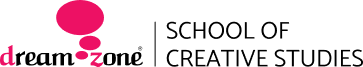
Corporate Headquarters
No. 25, Dr. Radhakrishnan Salai, Mylapore,
Chennai - 600 004, Tamil Nadu, India.
+91 98843 85048
Flagship Events
Trending Courses
Fashion Design
Interior Design






